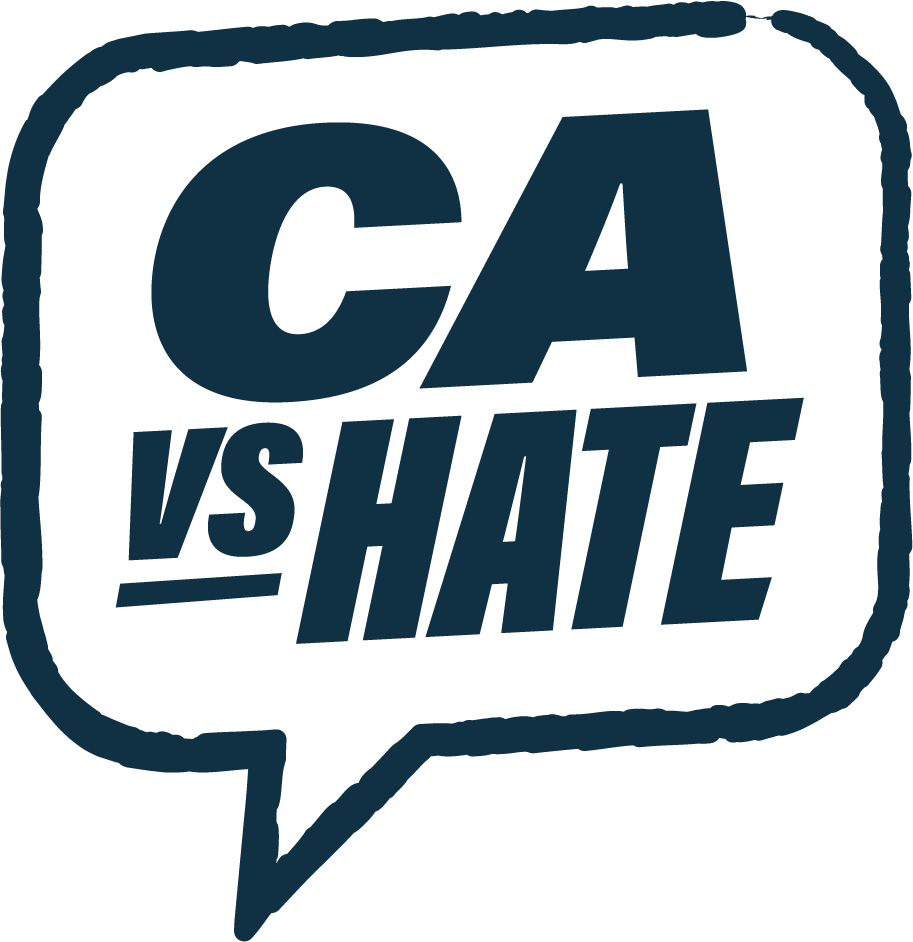Social Media Toolkit
Through this toolkit, you can help us reach your community! In the toolkit, you will find social media graphics and captions in multiple languages, suggested copy for newsletters, and how to create an Instagram reel/TikTok video encouraging community members to report hate incidents and crimes to CA vs Hate.
Social
Graphics
We have dozens of graphics for to share on Instagram, Twitter, Facebook, or any other channels at your disposal. Use the links below to open up the share platform to post on your social media account in one click. Please use #CAvsHate. All languages and formats currently available here.
Free support is available to victims and witnesses who report hate. CA vs Hate is not affiliated with law enforcement and your report can be made anonymously, regardless of immigration status.
Your voice matters in the fight to reduce hate. Join us in our mission of making California a more safe and inclusive place for all. #CAvsHate
✊ Join the movement against hate! California vs Hate is here to stand with those impacted by hate incidents. Let's unite and create a stronger, more inclusive California together.
Your voice matters! Join us now and be a part of the change. Together, we can make a difference! #CAvsHate
Free support is available to victims and witnesses who report hate. CA vs Hate is not affiliated with law enforcement and your report can be made anonymously, regardless of immigration status.
Your voice matters in the fight to reduce hate. Join us in our mission of making California a more safe and inclusive place for all. #CAvsHate
Newsletters
Suggested Copy: (copy and paste below)
Have you experienced a hate incident or crime? Get support now.
We are proud to stand with California vs Hate – a non-emergency reporting program for anyone in California to report hate incidents or crimes and get connected to support services. Whether it’s a hate incident or crime, your voice matters.
Why is reporting important?
When you report to CA vs Hate, you can get connected to support services, including legal aid, mental health support, and community assistance in your local area.
It strengthens our community! Reporting helps raise awareness about what’s happening in our communities. When you report, you make your voice heard. Our stories matter and can help stop the normalization of hate.
When you report a hate incident, you can help prevent future incidents.
If you witness or experience a hate incident or crime, report it by calling 833-8-NO-HATE or visit CAvsHate.org. California vs Hate is not affiliated with law enforcement. Reporting is available in 200 languages over the phone and 15 languages online.
Suggested Graphics:
Instagram Reels/TikTok
Suggested Script:
Hi there! [Name] here with [Name of Org]. We love California for its incredibly diverse and vibrant communities, but hate is on the rise in our state, just like it is across the country. In fact, hate crimes in California have nearly doubled in recent years.
That’s why [Name of Org] is partnering with California vs Hate, a multilingual statewide hotline and resource network that provides a safe, anonymous reporting option for victims and witnesses of hate. The hotline is not affiliated with police or immigration enforcement.
So, if you're a witness to or a survivor of hate, you can call 833-8-NO-HATE or make a report online at CAvsHate.org to receive free, confidential services, regardless of immigration status.
You can make your report in 15 different languages online or in over 200 languages using the hotline. After you make your report, you will have the option to be connected to a trained professional who can help you navigate your options and access resources and support, like legal aid, financial services, mental health support, and more.
[Name of Org] is proud to partner with California vs Hate to provide services to those in need. No matter who you are, if you've witnessed or been targeted for hate, there's support when you report to California vs Hate.
Below is example from our partners at the Arab American Civic Council.
Recording Instructions via Instagram:
Review the script below, personalize for your organization as needed and have it updated in front of you so you can read it as you record the video.
Using your smartphone, download the Instagram Reels background here and save to your phone’s camera roll.
Open Instagram and tap on the “+” icon
Select “Reel” from the menu.
Tap on the sparkle “Effects” icon
Tap on the magnifying glass icon and search for “green screen”. Select a green screen effect and tap on the bookmark icon to save it to your Reels effects menu.
Tap on the green screen icon to apply the effect and return to the creating your Reels page.
Tap on the add media button and select the CA vs Hate video you’d like to use.
Record your Reel. Looks good? Time to Post!
Recording Instructions via Zoom:
Review the script below, personalize for your organization as needed and have it updated in front of you so you can read it as you record the video.
Download the Zoom background of your choice here.
Open Zoom and update your settings by opening your “Preferences” window.
**Go to “Background & Effects” and click the “+” sign to upload the CA vs Hate Zoom background.
** You’ll see the preview after you upload it. Go to “Video” and ensure “Mirror My Video” is not checked - or else your background will show up backwards.
Start a new meeting, make sure you are well-lit and centered in the frame.
Feel free to practice your video 1-2x, then hit “Record” - Zoom will start recording the video.
Find the video file and review!
Looks good? Time to Post!